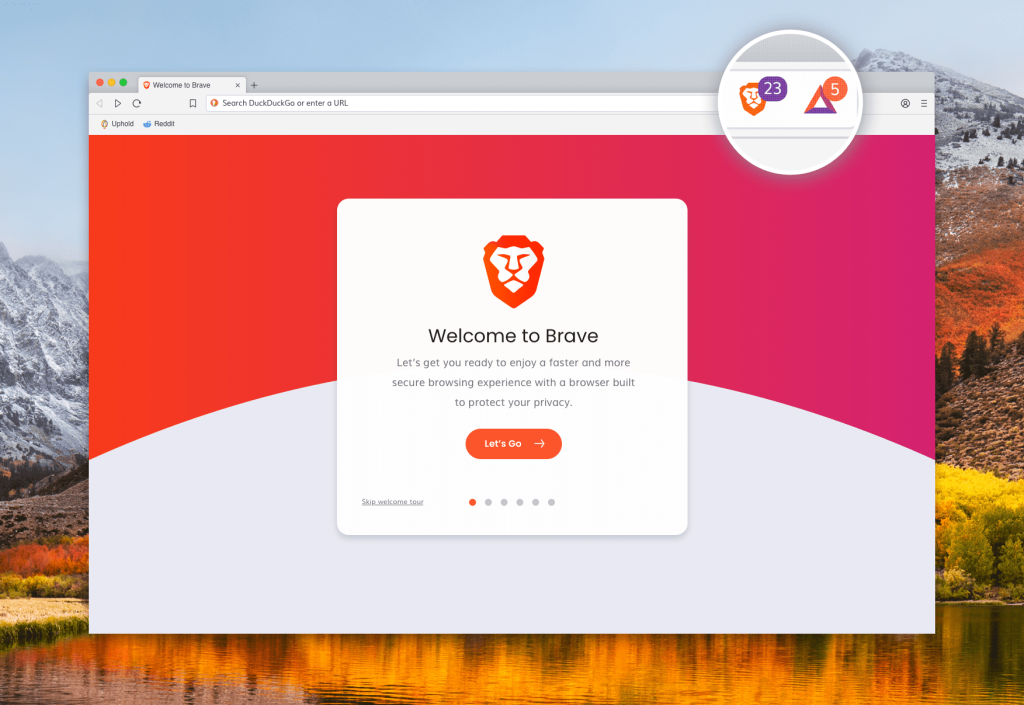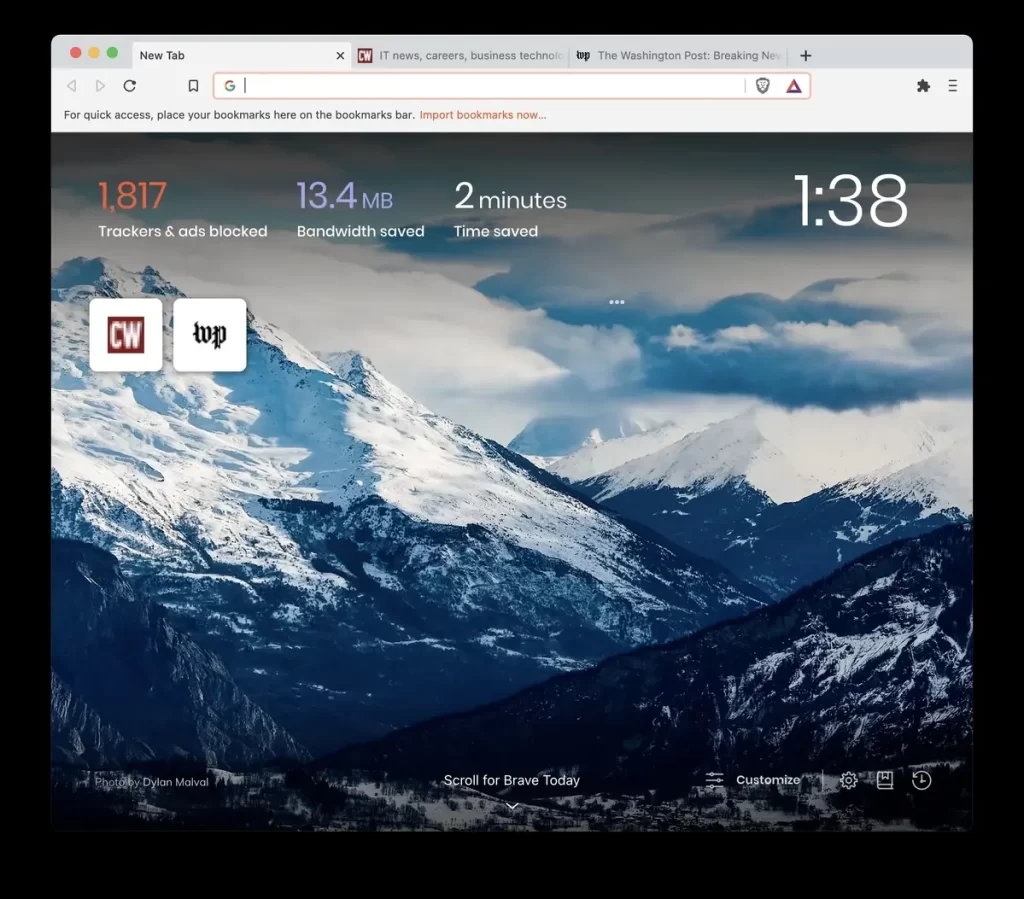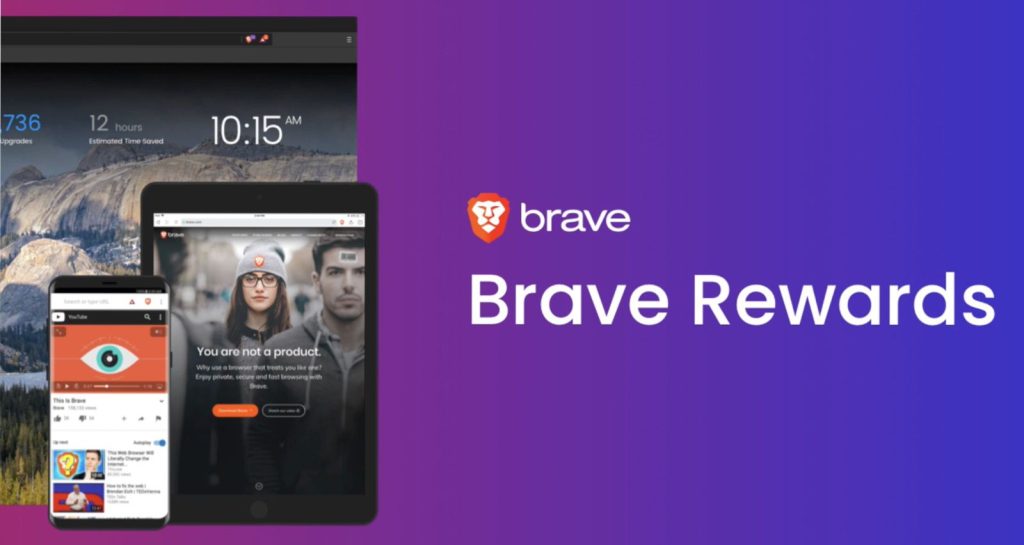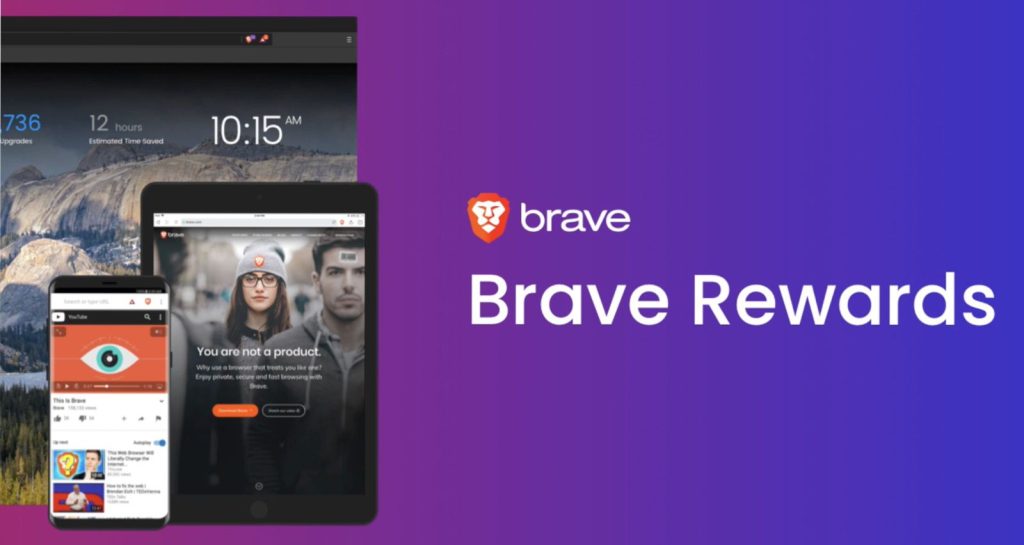Brief overview of Brave Browser
In a world where internet browsers have become an indispensable tool for navigating the vast online landscape, Brave Browser emerges as a game-changer. Brave Browser Features Developed by Brendan Eich, the co-founder of Mozilla Firefox and creator of JavaScript, Brave seeks to revolutionize the way we browse the web.
Built on the open-source Chromium engine, it combines cutting-edge technology with a strong focus on user privacy and rewarding content creators. With its commitment to speed, security, and innovative features, Brave has rapidly gained traction in the tech community.
Importance of web browsers in our daily lives
Web browsers have become an integral part of our daily routines, acting as gateways to all information and services available on the internet. They serve as our virtual windows into a vast digital realm encompassing everything from news articles and social media platforms to online shopping portals and cloud-based tools. Web browsers essentially act as intermediaries between users and websites by rendering HTML code into visually appealing pages that we can effortlessly navigate.
The significance of web browsers lies not only in their ability to present information but also in their role as protectors of our online security and privacy. Browsers serve as barriers against malicious entities seeking to exploit vulnerabilities or invade our privacy through tracking technologies.
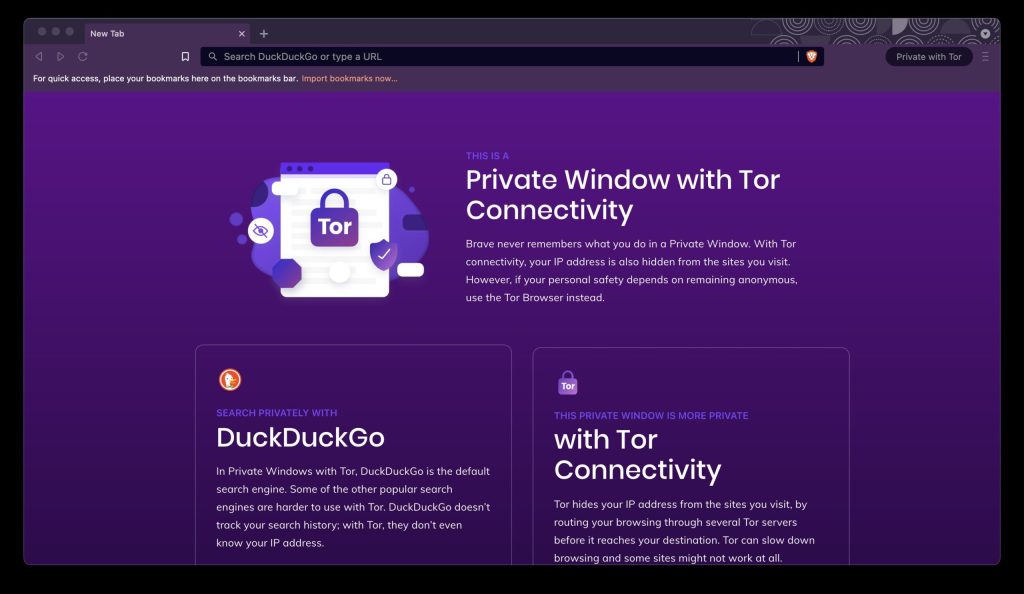
Furthermore, they provide us with tools that enhance productivity while browsing by offering extensions for ad blocking, note-taking capabilities, password management systems, and much more. As technology continues to evolve at an astounding pace, it is essential for web browsers to keep up with advancements in order to meet users’ increasing demands for improved performance, uncompromising security measures, and enhanced user experiences.
Brave Browser rises above this challenge by presenting itself as a formidable contender among existing options due to its unique features tailored towards both empowering users’ control over their online experience and fostering a fairer ecosystem for content creators. With this foundation in mind, let us delve into the high-level features that make Brave Browser stand out from the crowd, as well as explore its advanced functionalities that cater to users’ specific needs and desires.
Fast and Secure Browsing
The Speed of Chromium Engine
When it comes to web browsing, speed is of the essence. Brave Browser understands this and integrates the powerful Chromium engine, renowned for its exceptional performance and stability.
By harnessing the efficiency of Chromium, Brave ensures that users can navigate the web swiftly without experiencing any lag or delays. Whether you’re opening multiple tabs simultaneously or streaming high-definition media content, Brave’s use of the Chromium engine guarantees a smooth browsing experience.
Protecting Privacy with Ad Blocking and Tracker Protection
In today’s digital landscape, online privacy has become a precious commodity. Brave Browser recognizes this need for privacy protection and goes above and beyond to safeguard users from intrusive ads and trackers. With its built-in ad blocker, Brave effectively blocks those annoying pop-ups, autoplay videos that assault your senses when visiting certain websites.
Consequently, you can focus on reading content without unnecessary distractions. Moreover, by preventing third-party trackers from collecting your browsing data, Brave enhances your privacy even further.
It shields you from companies that track your online activities for targeted advertising purposes or other data analytics endeavors. With Brave Browser’s steadfast commitment to user privacy, you can browse the internet with confidence knowing that your personal information remains confidential.
Privacy-focused Design
Default HTTPS Encryption for Secure Connections
In an era where cybersecurity threats loom large on the internet horizon, ensuring secure connections has become imperative. The team behind Brave Browser understands this urgency and makes browsing safer by default through HTTPS encryption.
Unlike traditional HTTP connections that transmit information in plain text form making it susceptible to interception by malicious actors; HTTPS encrypts communication between your device and websites using robust cryptographic protocols. Therefore, every time you access a website through Brave Browser, your connection is automatically encrypted as a protective measure against eavesdropping and other cyber threats.
Thwarting Fingerprinting Attempts to Preserve Anonymity
In our increasingly connected world, maintaining anonymity while browsing the web is no easy feat. However, Brave Browser rises to this challenge by incorporating innovative measures to counter fingerprinting attempts. Fingerprinting is a technique employed by online entities to track users based on their unique device characteristics such as browser configuration, fonts installed, or even screen resolution.
By blocking fingerprinting attempts, Brave ensures that your online activities remain private and anonymous. This commitment to preserving your digital identity further reinforces Brave’s reputation as a privacy-focused browser.
By combining fast and secure browsing through the use of the Chromium engine, built-in ad blocker and tracker protection, default HTTPS encryption, and effective defense against fingerprinting techniques, Brave Browser stands out as an exceptional choice for those concerned about their privacy online. With these high-level features in place, users can enjoy a seamless browsing experience while keeping their personal information safe from prying eyes.
Advanced Features of Brave Browser
Brave Rewards Program
One of the standout features of Brave Browser is its innovative Brave Rewards program. This program allows users to earn Basic Attention Tokens (BAT) by opting into privacy-respecting ads. Unlike traditional browsers, Brave aims to revolutionize the online advertising industry by offering users the choice to view ads without compromising their privacy.
Users who choose to participate in this program are rewarded with BAT, a cryptocurrency built on Ethereum technology. These tokens can then be used in various ways, such as supporting publishers and content creators by tipping them directly or redeemed for rewards within the browser’s ecosystem.
Enhanced Privacy Controls
Privacy is a paramount concern for many internet users today, and Brave Browser rises to the challenge with its enhanced privacy controls. Users have the ability to customize tracker blocking levels based on their individual preferences. This means that you can choose between strict blocking for maximum privacy or a more relaxed setting that allows certain trackers for specific websites you trust.
Additionally, Brave offers a private browsing mode that incorporates Tor integration. This integration allows users to browse the web with an added layer of anonymity, making it harder for anyone, including your Internet Service Provider or advertisers, to track your online activities.
Web Compatibility and Extensions Support
Brave Browser understands that transitioning from another browser can be daunting for some users who rely heavily on certain extensions or plugins. To ensure a seamless switch, Brave is compatible with Chrome extensions right out of the box. This means that most popular extensions available on Chrome’s Web Store are easily accessible within Brave without any complicated installation processes.
Whether it’s productivity tools, ad-blockers, or language translators, you can continue using your favorite Chrome extensions effortlessly. Moreover, Brave also offers a curated selection of privacy-focused extensions through its own extension marketplace called “Brave Web Store.” These extensions go through a stringent review process to ensure they align with Brave’s commitment to privacy and security.
By providing users with this curated selection, Brave empowers them to enhance their browsing experience while maintaining control over their personal data. From password managers to VPNs, these privacy-focused extensions can further fortify your online privacy and security measures.
Niche Subtopics: Lesser-Known Features of Brave Browser
Time-Saving Keyboard Shortcuts
Brave Browser offers a range of time-saving keyboard shortcuts that can significantly enhance your browsing experience. These shortcuts allow you to navigate the browser effortlessly and perform various actions with just a few key presses. For instance, by pressing “Ctrl” + “Shift” + “N,” you can instantly open a new private browsing window, ensuring your online activities remain confidential.
Additionally, “Ctrl” + “T” opens a new tab, while “Ctrl” + “W” closes the current tab. These are just a few examples of the many intuitive keyboard shortcuts available in Brave Browser that help streamline your workflow and save valuable time.
Syncing Across Devices
With its convenient syncing feature, Brave Browser enables users to seamlessly synchronize their bookmarks, settings, and browsing history across multiple devices. Whether you switch from your desktop to your laptop or transition from mobile to tablet, staying connected has never been easier. By signing in with your Brave account on each device, you can effortlessly access all of your saved bookmarks from anywhere.
Moreover, any changes made on one device are instantly reflected on all synchronized devices. This invaluable feature ensures a consistent browsing experience regardless of the device you’re using.
Battery Optimization on Mobile Devices
One often overlooked advantage of using Brave Browser on mobile devices is its exceptional battery optimization capabilities. Understanding the importance of preserving battery life while browsing the web, Brave employs efficient power management techniques that minimize energy consumption without compromising performance or functionality. By optimizing resource utilization and reducing unnecessary background processes, Brave Browser helps extend your device’s battery life so you can browse for longer periods without interruption or requiring frequent charging.
Conclusion
Exploring the lesser-known features of Brave Browser reveals a world beyond its core functionalities. The abundance of time-saving keyboard shortcuts empowers users to navigate the browser efficiently and perform tasks swiftly. The seamless syncing feature ensures your bookmarks, settings, and browsing history stay consistent across devices, facilitating a seamless browsing experience.
Brave’s commitment to battery optimization on mobile devices helps conserve energy and prolong device usage. By embracing Brave Browser’s lesser-known features, users can unlock its full potential and enjoy a safer, faster, and more convenient browsing experience while contributing to a more privacy-focused web ecosystem.