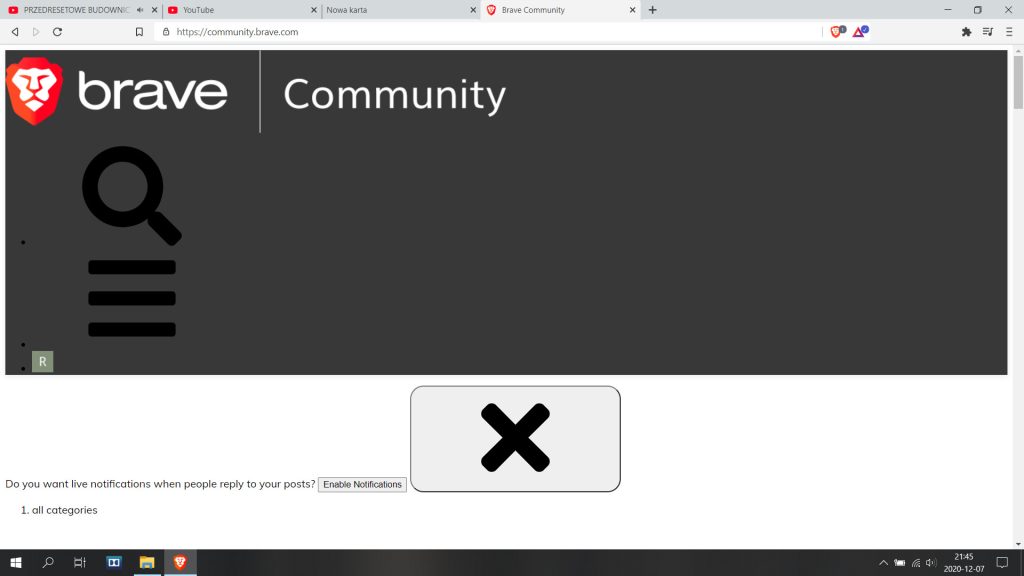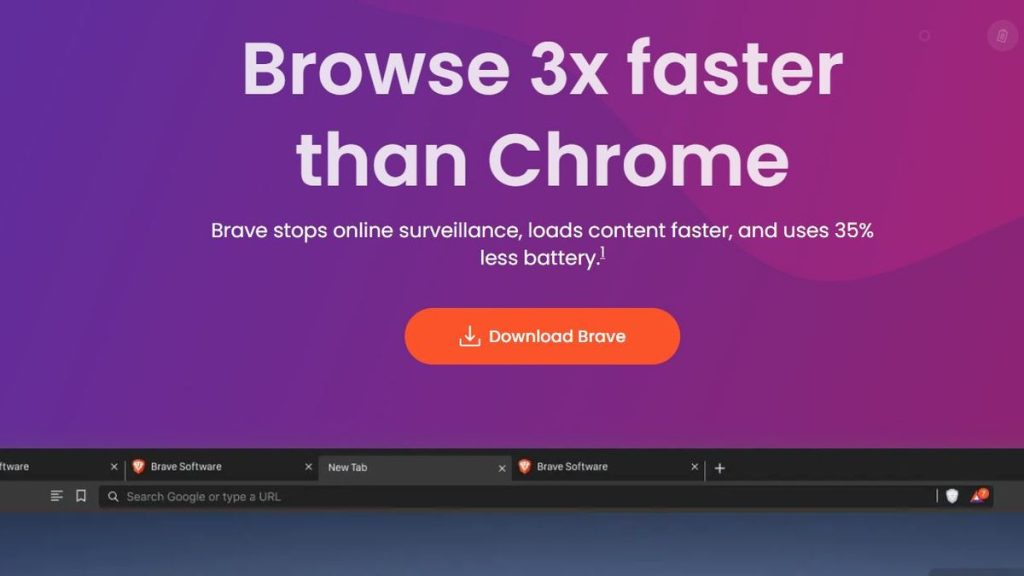Easy way – Brave Browser Troubleshooting
The advent of the digital age has brought with it more than just technological advancement – it has birthed a world where information is truly at our fingertips, waiting to be accessed via numerous web browsers. Amongst the pantheon of these tools stands one that embodies innovation and security – The Brave Browser.
Brave Browser, as we know it today, is an open-source web browser that prioritizes privacy and performance. But its journey began much earlier, rooted in a vision to change the way we experience the internet.
Conceived by Brendan Eich, co-founder of Mozilla Firefox and creator of JavaScript, Brave’s development was driven by a mission to safeguard user data while delivering speedy browsing experiences. Born out of this mission in 2016, Brave has since grown exponentially — being recognized as a browser committed to reforming the landscape of online advertising and privacy.
An Innovative Approach: Unique Features & Benefits of Brave
Apart from its mighty lineage and ambitious beginnings, what makes Brave stand out amidst its competitors are its distinctive features designed with an emphasis on user empowerment. Foremost among these is Brave’s aggressive stance on blocking intrusive ads and trackers.
This not only ensures your browsing data stays private but also contributes significantly to speed – by reducing load on memory resources. As per recent statistics, this can make browsing up to eight times faster compared to traditional browsers.
Another compelling feature is the introduction of Basic Attention Tokens (BAT), a cryptocurrency rewarding system for content creators and users alike. This unique approach aims to reshape the dynamics of online advertising by establishing a direct value exchange between users’ attention and content creators’ efforts.
Troubleshooting Web Browsers: A Necessary Skill in Digital Age
In a world heavily reliant on internet connectivity, the ability to troubleshoot web browsers has become nearly as essential as the browsers themselves. The significance of this skill extends beyond solving loading issues or frozen tabs.
Apt troubleshooting can help enhance browser performance, secure data privacy and optimize online experience. Resolving issues like slow performance or software conflicts prevents potential disruptions to our digital activities and safeguards from potential security threats.
Furthermore, gaining proficiency in browser troubleshooting promotes an understanding of its workings – leading to effective utilization of its features and benefits. In essence, mastering troubleshooting equates to harnessing the full power and potential of tools like Brave Browser at our command.
Understanding Common Issues with Brave Browser
Savoring Speed: Defeating slow Performance and Freezing
Brave Browser, despite its myriad of cutting-edge attributes, is not completely immune to occasional sluggish performance or freezing. Several factors contribute to these maladies: excessive cache data, numerous active tabs, outdated software versions, and overburdened system resources.
Symptoms include delayed response to commands, stuttering scrolling motion or complete unresponsiveness. To allot a remedy for this technological ailment, begin by clearing the browser’s cache data followed by reducing the number of active tabs.
In cases where the browser continues to underperform post these actions, try updating the browser version or even restarting your device. These steps should aid in rendering speed back into your browsing experience.
Webpage Woes: Decoding Error Messages and Their Meanings
Another common issue users face is difficulty loading web pages. Error messages can appear cryptic, but understanding them is key for resolution. For instance “Error 404” implies a non-existent page while “Error 500” signifies a server issue.
Resolving these issues usually involves refreshing the page or confirming the correctness of URL for Error 404 while contacting website owners could be more beneficial in case of an Error 500. Understanding error messages equips you with knowledge that aids in swift resolution of issues encountered during your browsing journey.
Shielding Privacy: Navigating Privacy and Security Settings
Brave Browser boasts advanced security settings that protect user privacy; however incorrect configurations can lead to compromised security or functionality mishaps. Therefore understanding potential implications of such settings becomes imperative.
The first step towards a secure browsing experience involves delving into Brave’s shield settings which block trackers and unwanted ads but can sometimes hamper site functionality when overly stringent measures are applied. Balancing between privacy protection and seamless browsing could be achieved by customizing shield settings for individual websites.
Advanced Troubleshooting Techniques for Brave Browser
Software Saga: Tackling Software Conflicts
At times, software conflicts such as problematic extensions or incompatibility with antivirus software might plague your Brave experience. Identifying and disabling conflicting extensions can restore harmony to your browsing activities.
Moreover, always ensure that Brave is included in the list of trusted programs in your antivirus or firewall settings. This eliminates potential hiccups caused by overzealous security programs that may falsely identify browser activities as threats.
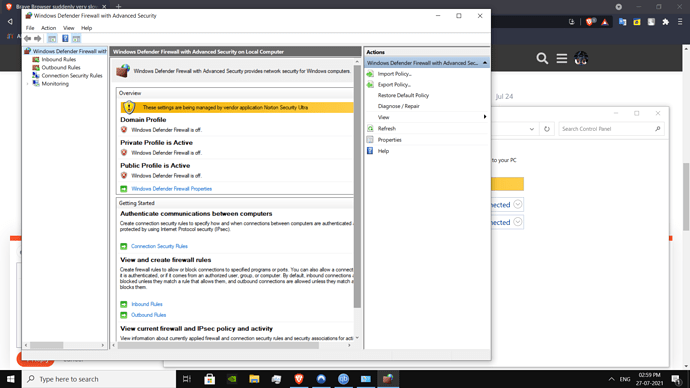
Updates Unraveled: Ensuring Automatic Updates Function Properly
Staying up-to-date with the latest Brave Browser version ensures an optimal performance, enriched with new features and devoid of obsolete bugs. Automatic updates should ideally keep you on the cutting edge of developments, however sometimes manual interference becomes necessary when automatic updates falter. Manual update involves navigating to “About Brave” under “Help” where you can view the current version and potential updates available, thereby ensuring you never miss out on what’s latest from Brave.
Sailing Through Installations: Overcoming Installation Errors
Installation errors occur from various reasons such as interrupted downloads or incompatible system requirements which can hamper a smooth installation process. Understanding these causes helps in devising effective solutions.
Ensuring a stable internet connection and verifying system requirements before installation can prevent many common errors associated with this phase. If issues persist even after these measures, try downloading a fresh installer from the official website and run it as an administrator for successful installation.
Rarely Known Details about Brave Browser Troubleshooting
Anatomy Revealed: Hidden Features for Diagnostics
Deeper insight into your browser’s operations can be accessed through hidden diagnostic features like Brave’s Built-in Task Manager that provides valuable information about browser processes. Information on memory footprint, CPU usage of each tab and extension can be viewed here.
Moreover, Brave hosts internal pages that display debugging and diagnostic information which can be accessed by typing ‘brave://about’ into the address bar. Such hidden features empower users to understand their browser better and contribute towards a more informed troubleshooting process.
Tweaking Brilliance: Advanced Configuration Tweaks
For a more personalized experience, Brave allows modifications to its flags or experimental features. This provides opportunities for advanced users to enhance performance and make the browser their own. Adjusting cache size is another tweak available for users dealing with slower loading times.
A larger cache size allows more data storage thereby reducing load times for frequently visited websites. However, bear in mind these tweaks should be approached with caution as incorrect configurations might lead to instability.
Conclusion – Maintaining a Healthy Brave Browser Environment
Troubleshooting may seem daunting at first glance but understanding the intricacies of your browser operations could transform this task into an enriching learning curve. Regular maintenance, alongside the knowledge shared herein, ensures an optimal browsing environment catered precisely to your needs.
Indeed, while hurdles may arise during your technological journey with Brave Browser, let it not deter you from exploring its boundless capabilities. Rather view them as stepping stones shaping a path towards utmost digital sovereignty served with unmatched speed – indeed a testament to how technology advances our lives in ways previously deemed unimaginable.