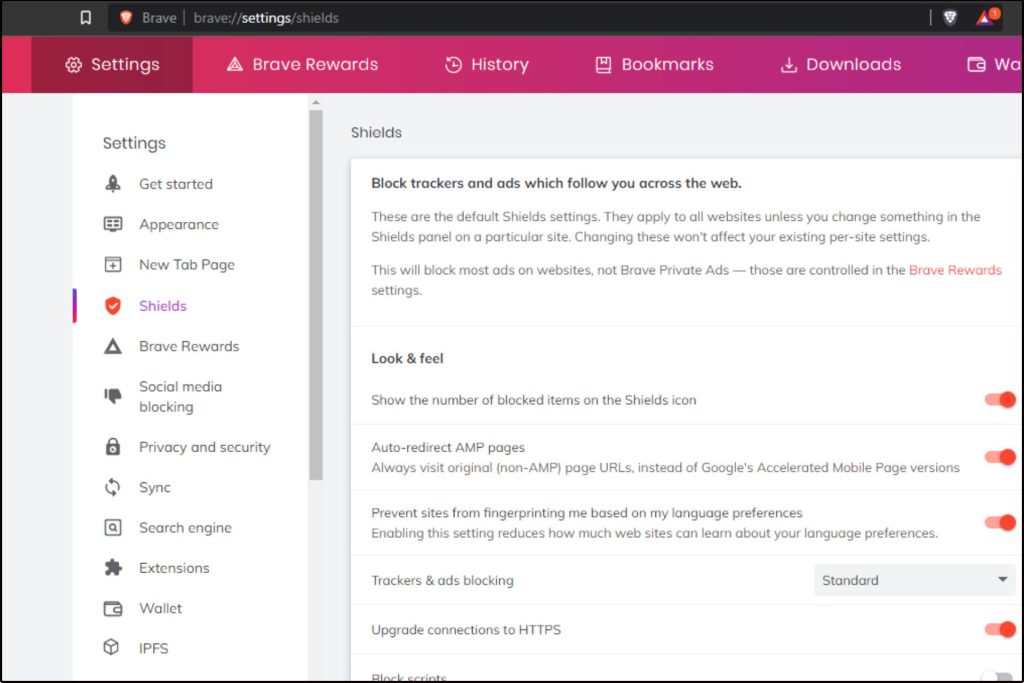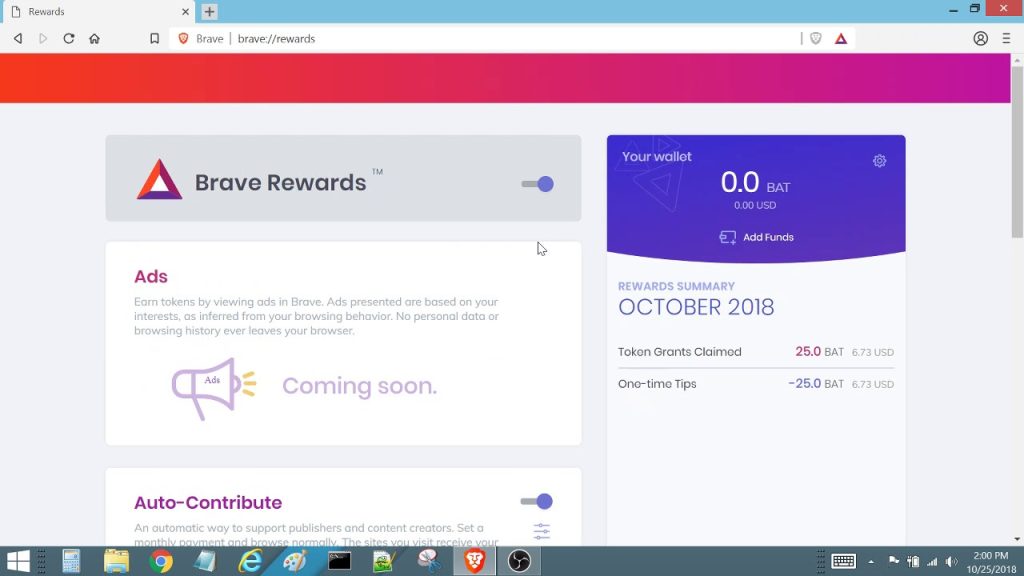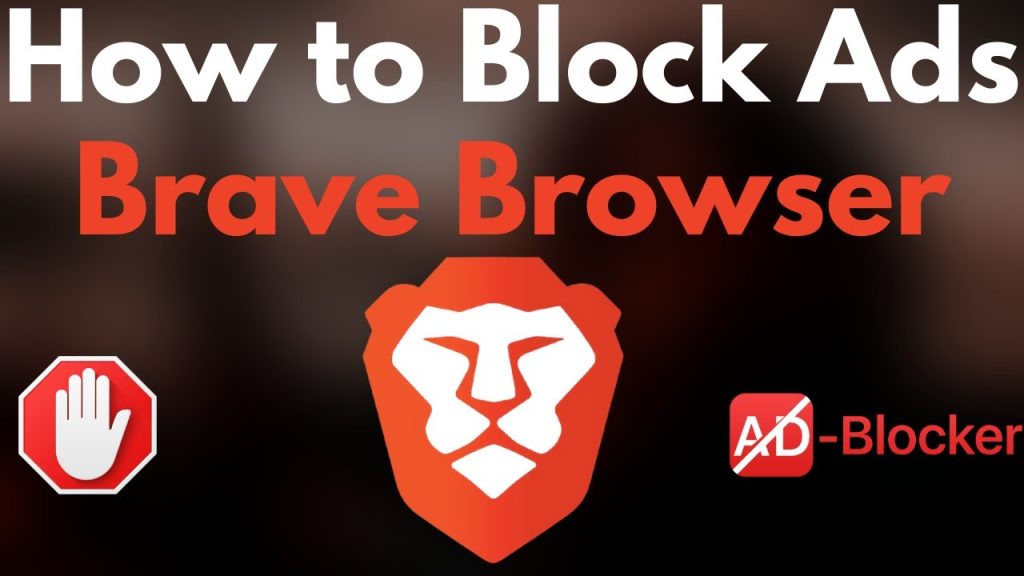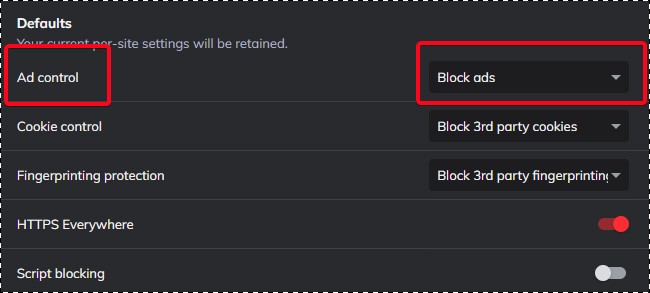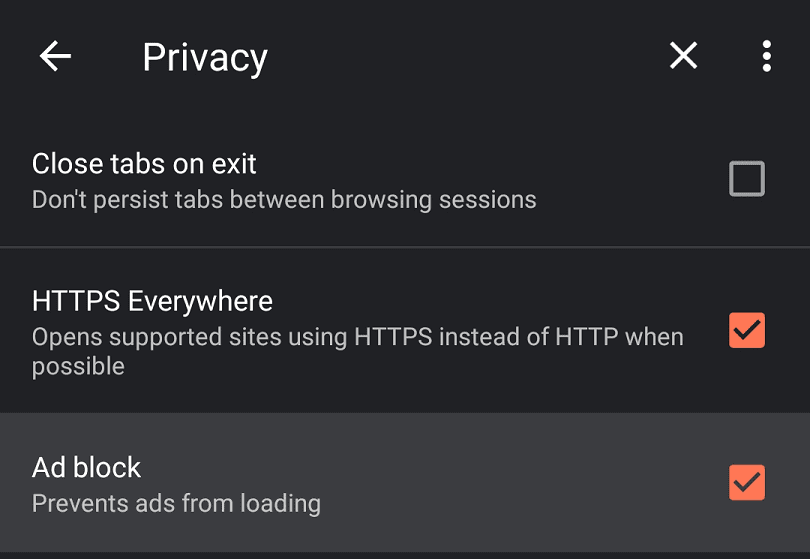Introduction
Online advertising has seen an unprecedented surge in recent years, becoming an integral part of the internet landscape. Explore privacy-focused browsers that often come equipped with robust ad-blocking capabilities. While it has undoubtedly provided businesses with new avenues for reaching their target audiences, the proliferation of ads has had a profound impact on user experience. As websites strive to monetize their content through advertising, users often find themselves bombarded with intrusive pop-ups, autoplay videos, and distracting banners that disrupt their browsing flow.
This onslaught of advertisements not only hampers website performance but also compromises user privacy and security. Consequently, there is a growing need for effective ad-blocking tools that can restore control over one’s browsing experience and improve overall quality.
The rise of online advertising and its impact on user experience
The advent of digital marketing has revolutionized the way businesses promote their products or services online. Advertisements have become omnipresent across websites and platforms, adapting to consumers’ habits and interests to maximize engagement.
However, this relentless pursuit of revenue generation has inadvertently led to a decline in user satisfaction while surfing the web. Intrusive ads disrupt reading experiences by covering content or forcing viewers to wait for them to load before accessing desired information.
Furthermore, auto-playing video ads with blaring audio have pushed boundaries too far, creating frustration among users who value control over what they see or hear when visiting a website. The cluttered nature of ad-heavy pages also slows down loading times considerably, causing frustration and impatience among visitors.
The need for ad-blocking tools to enhance browsing quality
Given the adverse effects that excessive online advertising can have on user experience, it is imperative to introduce countermeasures that empower individuals with greater control over their browsing environments. Ad-blocking tools offer precisely this solution by allowing users to selectively block unwanted advertisements across various websites they visit. These tools effectively filter out intrusive elements such as pop-ups, banners, interstitials, and animated ads, thus preserving the integrity of web content without compromising its core purpose.
By blocking these distractions, ad-blocking tools significantly improve browsing quality, allowing users to focus on the information or entertainment they seek without needless interruptions. Moreover, ad-blockers have an additional benefit in terms of privacy and security.
Many advertisements employ tracking techniques that collect user data for targeted advertising or even more intrusive purposes. By preventing these tracking mechanisms from functioning, ad-blockers help protect personal information and guard against potential threats like malvertising – ads that contain malicious code or lead to phishing attempts.
The need for ad-blocking tools arises due to the excessive presence of online advertising that detrimentally impacts user experience by disrupting browsing flow, impeding page loading times, and compromising privacy and security. By using these tools intelligently, users can regain control over their online experiences and enjoy a cleaner and safer digital environment.
Understanding Ad-Blocking
Definition and Purpose of Ad-Blockers
Ad-blockers, in their essence, are tools designed to suppress or eliminate advertisements displayed on websites and other digital platforms. Their primary purpose is to enhance the user experience by reducing distractions, improving page loading times, and protecting privacy.
Ad-blockers achieve this by preventing ads from being displayed on web pages, effectively eliminating visual clutter and interruptions that can hinder the browsing experience. By filtering out intrusive ads, users can focus more on the content they seek without being bombarded with irrelevant or obnoxious promotional material.
Different Types of Ad-Blockers (Browser Extensions, Standalone Apps, etc.)
Ad-blockers come in various forms to cater to different user preferences and needs. The most common types include browser extensions and standalone applications.
Browser extensions are add-ons installed directly into web browsers like Chrome or Firefox. They integrate seamlessly with the browser’s functionality and provide a user-friendly interface for managing ad-blocking settings.
On the other hand, standalone apps function independently from web browsers and offer system-wide ad-blocking capabilities across multiple devices. These apps often employ more advanced techniques for blocking ads at a network level before they even reach the browser.
Compatibility with Various Browsers and Devices
Ad-blockers strive for compatibility across a wide range of browsers to ensure flexible usage options for users. Popular ad-blocking tools like Adblock Plus, uBlock Origin, or Ghostery typically support major web browsers such as Chrome, Firefox, Safari, Edge, Opera, etc., enabling users to enjoy an uninterrupted browsing experience regardless of their preferred platform. Moreover, ad-blockers acknowledge the varied device landscape we navigate today.
They extend their compatibility beyond traditional desktop environments to encompass mobile devices like smartphones and tablets running Android or iOS operating systems. This ensures a consistent ad-free experience across all devices, allowing users to reap the benefits of ad-blocking regardless of their chosen browsing device.
Understanding the different types of ad-blockers and their compatibility with various browsers and devices is crucial in selecting the right tool that aligns with your specific preferences and requirements. Tailoring your choice to suit your browsing habits ensures a seamless ad-blocking experience without sacrificing usability or functionality.
The Benefits of Ad-Blocking
Improved Browsing Speed and Performance
One of the most significant advantages of using ad-blocking tools is the noticeable improvement in browsing speed and overall performance. Ads, especially those with rich media content, consume precious bandwidth and can significantly slow down page loading times.
By blocking advertisements, users can experience faster access to web pages, leading to a smoother and more enjoyable browsing experience. Moreover, studies have consistently demonstrated the positive effects of ad-blocking on website performance.
Research conducted by reputable organizations such as Ghostery showed that removing ads from web pages resulted in reduced data usage by up to 50% and accelerated load times by as much as 44%. This not only saves valuable time but also reduces frustration caused by annoyingly long waiting periods.
Enhanced Privacy and Security
In today’s digital landscape, privacy concerns have become increasingly prevalent. Advertisements often rely on tracking technologies to collect user data for targeted marketing purposes.
However, this practice compromises user privacy by allowing third-party cookies and scripts to monitor online behavior. By employing ad-blocking tools, users gain enhanced privacy through the prevention of tracking mechanisms commonly employed in advertising networks.
These tools effectively block third-party cookies and scripts, making it more difficult for advertisers to track user activities across various websites. Furthermore, another critical aspect of enhanced security provided by ad-blockers is protection against malvertising—malicious ads that can contain malware or lead users into phishing attempts.
Cybercriminals often exploit advertising platforms to distribute harmful content or deceive unsuspecting users into disclosing sensitive information. Ad-blockers act as a shield against these potential threats by preventing the display of malicious advertisements altogether.
Overall, ad-blocking not only improves browsing speed but also safeguards users’ privacy and security while engaging with online content. By being aware of these benefits, individuals can make informed choices about integrating such tools into their browsing experience.
IV. Popular Ad-Blocking Tools
Browser Extensions:
One of the most well-known and widely used ad-blocking browser extensions is Adblock Plus. With its user-friendly interface and powerful features, Adblock Plus has become a go-to choice for many internet users. It offers comprehensive blocking capabilities, allowing you to eliminate annoying ads, pop-ups, and banners from your browsing experience.
Additionally, Adblock Plus allows some non-intrusive ads through its “Acceptable Ads” feature, which can be customized or disabled based on personal preferences. Another popular browser extension is uBlock Origin, known for its lightweight nature and advanced filtering capabilities.
As an open-source project, uBlock Origin is highly customizable and offers extensive control over what elements are blocked on webpages. Its efficient filtering engine ensures that pages load quickly while effectively blocking ads without compromising browsing performance.
Standalone Apps:
For those seeking a network-wide ad-blocking solution for their home networks, Pi-hole proves to be an excellent choice. Pi-hole works by acting as a DNS sinkhole that blocks ads at the network level before they even reach your devices. This means that all devices connected to the same network benefit from ad-blocking without needing individual installations or configurations.
Pi-hole provides detailed statistics and allows customization of blocklists to fine-tune the filtering process according to specific needs. Another comprehensive ad-blocking app available across various platforms is AdGuard.
Not limited to browser-based blocking, AdGuard offers system-wide protection across devices such as Windows, macOS, Android, and iOS. Apart from blocking annoying advertisements in browsers and applications alike, it also safeguards against online tracking mechanisms by preventing third-party scripts and cookies from collecting your data.
AdGuard’s intuitive interface makes it easy to configure various options depending on your desired level of ad-blocking customization. By utilizing these popular ad-blocking tools either as browser extensions or standalone apps, users can take back control of their browsing experience and enjoy a cleaner, more streamlined online environment.
Tips for Effective Ad-Blocking
General Settings
One of the first steps to optimize your ad-blocking experience is to disable acceptable ads. While some ad-blockers allow certain non-intrusive ads by default, disabling this feature ensures that all advertisements are blocked.
By doing so, you can enjoy a completely ad-free browsing experience without any distractions. Additionally, customizing filter lists further enhances your control over the types of ads you want to block.
Most ad-blockers offer extensive filter list options, allowing you to target specific categories such as pop-ups, video ads, or even social media widgets. This customization empowers users to tailor their browsing environment according to their preferences.
Advanced Filtering Techniques
To take your ad-blocking capabilities a step further, it’s beneficial to familiarize yourself with advanced filtering techniques. Many ad-blockers provide element picker tools that allow you to manually block individual elements on a webpage. Whether it’s an annoying banner or an intrusive video overlay, these tools give you the power to eliminate specific elements that disrupt your browsing experience.
Moreover, creating custom rules for specific websites or particularly bothersome elements can greatly enhance your satisfaction while visiting those sites regularly. By using regular expressions or specifying URLs and CSS selectors, you can devise rules that target and block exactly what irritates you the most.
Bypassing Anti-Adblock Measures
While some websites actively combat ad-blockers by implementing measures to detect them and prompt users to deactivate them, there are ways around these countermeasures. Some ad-blockers have features specifically designed for bypassing anti-adblock measures employed by certain websites.
These features may include script filters or anti-anti-adblock lists that help prevent detection and allow uninterrupted browsing without being pestered by pleas to turn off your blocker. By leveraging such capabilities and keeping your blocker up to date, you can stay a step ahead and enjoy ad-free websites even when they actively try to circumvent your ad-blocker.
Conclusion
By implementing the tips and techniques discussed above, you can take full control of your online browsing experience. Disabling acceptable ads, customizing filter lists, utilizing advanced filtering techniques like the element picker tools and creating custom rules, as well as bypassing anti-adblock measures ensure a seamless and distraction-free online experience. With these strategies in place, you’ll be able to browse the web with improved speed, privacy, security, and peace of mind.
Embracing ad-blocking empowers users to reclaim their browsing autonomy and focus on what truly matters without the constant intrusion of irrelevant advertisements. Say goodbye to irritating pop-ups and banner ads; the internet is yours to explore without distractions!